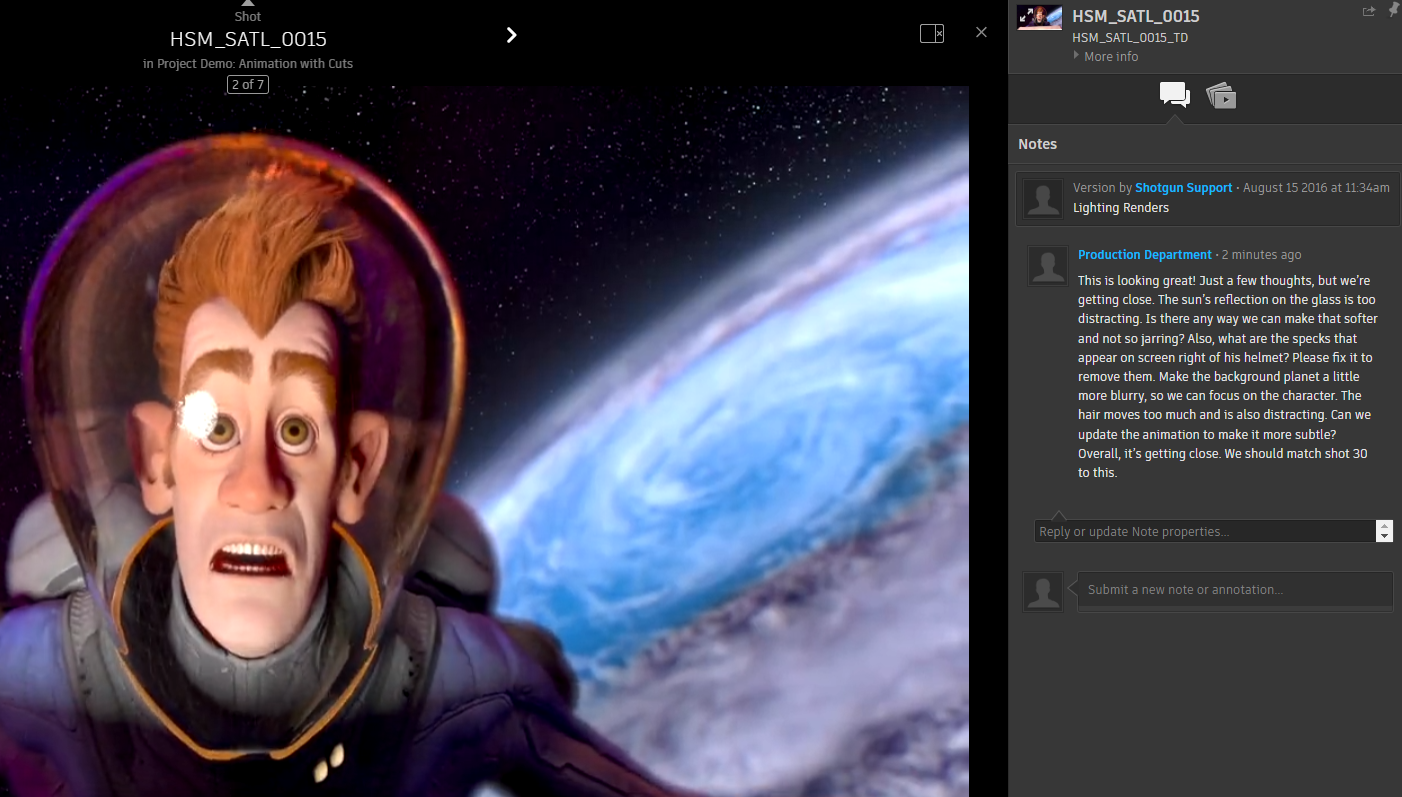How to SG: Change Text Font/Formatting
I don’t know about you, but seeing notes come in like this, is VERY hard to read:
Why change the font style when posting notes?
To make it easier for the recipient to read
Making it brief and readable means they can understand your needs quicker, and can action out next steps sooner
For brevity
For EMPHASIS
To clear out accountability / task responsibility
watch a video about it here
So, something like this is MUCH easier to read.
Did You Know?
Shotgrid uses a text formatting called “Markdown” which is a type of formatting that is much simpler to read and type if you’re not as familiar with HTML coding.
for a full list of markdown tips, click here
TOP FORMATTING I USE:
***text*** to bold and italicize
**text** to bold
_text_ to italicize
- for bullets
(4 spaces) - text to indent bullets
—- (3 dashes) for a border
PRO TIPs:
I capitalize words for emphasis or to break up notes.
I type —-end of notes—- at the bottom for sanity check that I didn’t mistakenly cut off a copy pasted set of notes.
—- end of notes —-